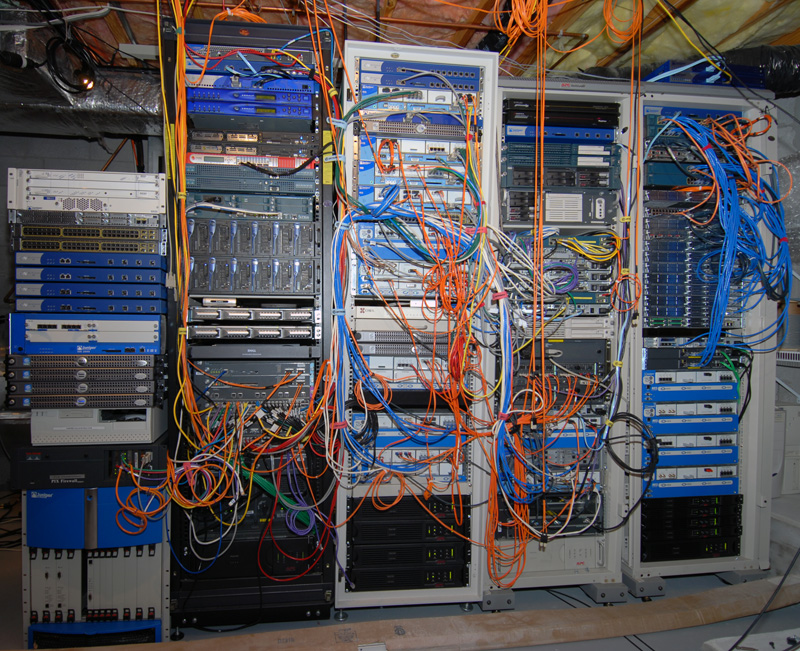
The Uber-Geek Lab Overview
Not that I recommend this level of excitement to everyone, but this is my lab. It is my basement, and as you may note from the disheveled ceiling tiles up above, having this much equipment has actually forced me to purchase a separate AC unit for the basement. So my trendy two-zone AC house has now magically become a three-zone AC house. Fortunately, I didn't need a furnace for down here. Equipment is great in the winter to heat your house!
The lab has taken on a life of it's own over time... It started out as a single standard 7-foot 19" rack. Then it grew to two standard racks... Then it changed into three Ortronics Mighty-Mo 19" rack systems (because those are cool). As seen now, it has changed yet again into four separate rack cabinets. The cabinets are a bit pricey, so they aren't all the same vendor. Note to all, even if you find a really good price on Ebay, be aware that you still have to ship them, and they weigh a LOT! (This means, have lots of friends and lots of pizza/beer!)
Nov'04 -- Well, things have moved even more! The equipment was beating the AC unit that ran for the basement. So instead of being a three-level, three-zone house, we had to upgrade to being a four-zone house. Go figure. As noted above, I would not recommend this path to anyone unless you have a good amount of business to drive it! All of the equipment here is used for testing and lab purposes, but easily serves as Proof of Concept lab for many consulting clients of mine. The recent change was that the crawlspace area under the kitchen area was excavated out and had a concrete floor poured making an enclosed little room. In addition, a large air handler (AKA Mongo AC Unit) was put into that specific room and a door was installed for access and physical separation! While all a very interesting project, it is a pain to move any equipment that you amass, so definitely plan ahead for this sort of activity!
Current Layout:
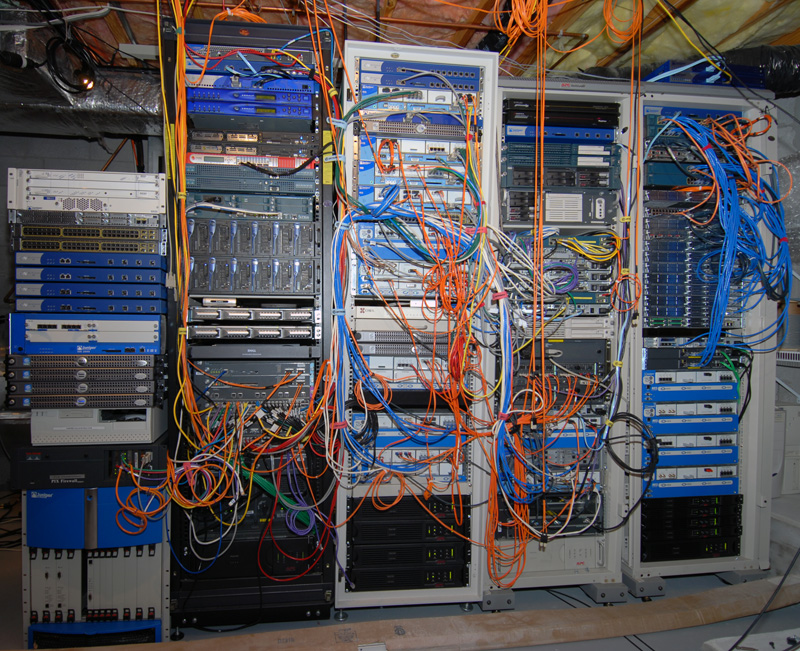
Lab Details
Rack 1
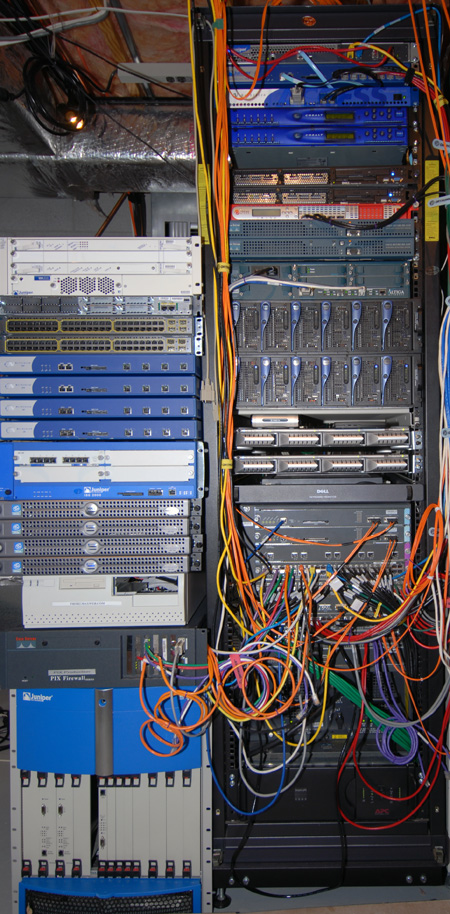 |
This is known also as the production rack as it has most "live"
equipment. In addition to the toys, I also have a NxT-1 feed to
the Internet, my own Autonomous System and a good amount of IP
addresses. Yup, I'm a geek, but I'm proud of it, so it's no
big deal! :) Juniper Networks J2300 Router Everything is connected into a Cisco Catalyst 6509.
The 6509 runs:
The rack is run by an APC SmartUPS 3000 battery system. Off to the side, from the bottom up: Juniper Networks (Pacific Broadband) G10 CMTS for
supplying connectivity to cable modems |
Rack 2
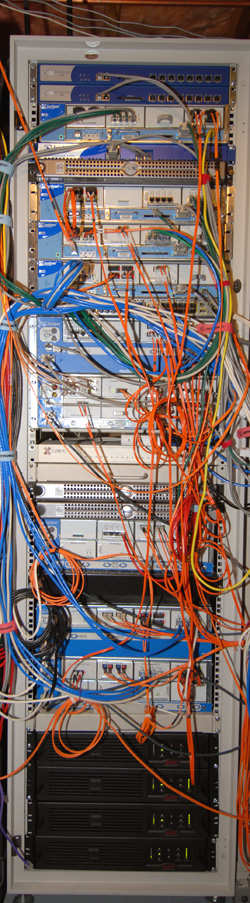 |
Juniper/NetScreen NS-208 Firewall #1 Juniper/NetScreen NS-208 Firewall #2 Juniper Networks M7i (2-port ATM OC-3 PIC, 4-port 10/100 Ethernet PIC, 4-port MMF SONET OC-3 PIC) NetScreen SA-1000 SSL VPN Server Netscreen IDP-100 Intrusion Detection Juniper Networks M7i (4-port MMF SONET OC-3 PIC, 4-port T-1 PIC, 4-port 10/100 Ethernet PIC) Juniper Networks M7i (1-port OC-12 ATM PIC, 4-port MMF SONET OC-3 PIC, 4-port 10/100 Ethernet PIC) Juniper Networks M7i (4-port 10/100 Ethernet PIC, 4-port MMF SONET OC-3 PIC, 1-port OC-12 ATM PIC) Cisco Catalyst 3750 - 48-port 10/100 Ethernet switch with 4 SX SFP Gigabit ports (For separate Juniper Lab usage) Juniper Networks M5e (Gigabit Ethernet LX PIC, 4-port MMF SONET OC-3 PIC, 2-port ATM OC-3 PIC) Juniper Networks M10 (4-port DS-3 PIC, Gigabit Ethernet SX PIC, OC-12 MMF SONET PIC, OC-12 MMF ATM PIC, 4-port T-1 PIC, 4-port Channelized DS-3 PIC, 4-port MMF SONET OC-3, Tunnel PIC) 24-port KVM with a SwitchView IP controller (KVMoIP) Juniper Networks Dell Olive testing platform #1 Juniper Networks Dell Olive testing platform #2 Juniper Networks M10e (4-port T-1 PIC, 2-port ATM OC-3 PIC, 4-port OC-3 MMF SONET PIC, Adaptive Services Firewall PIC, Encryption Services PIC, Gigabit Ethernet LX PIC) Juniper Networks M5e (Tunnel Services PIC, 2-port ATM OC-3 PIC, 4-port MMF SONET PIC, 4-port 10/100 Ethernet PIC) Juniper Networks M10 (1-port OC-12 SONET PIC, 2-port ATM OC-3 PIC, 4-port 10/100 Ethernet PIC, 4-port MMF SONET PIC, Encryption Services PIC, Tunnel Services PIC, Gigabit Ethernet LX PIC) This rack is run by four APC Smart UPS 3000 battery systems. |
Rack 3
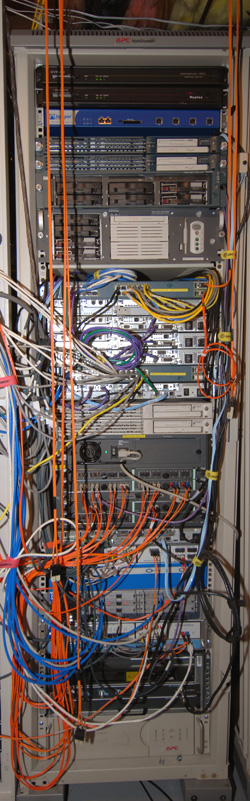 |
Xyplex 1640 Terminal Server #1 Xyplex 1640 Terminal Server #2 Juniper Networks/NetScreen 50 Firewall Cisco MCS-7825 Call Manager for Voice Lab Cisco MCS-7825 Call Manager for Voice Lab Cisco MCS-7847 Unity Server for Voice Lab Cisco MCS-7835 Application Server for Voice Lab Cisco Catalyst 3550 with Inline Power for Voice lab Cisco VG-200 Voice Gateway (WIC-1DSU-T1, NM-2V, VIC-2EM, VIC-2DID) Cisco 3620 (NM-1E1R2W, WIC-2T, WIC-1B-U, NM-2V, VIC-2FXO, VIC-2FXS) Cisco 3620 (NM-1E2W, WIC-1B-U, WIT-1T, NM-2V, VIC-2FXO, VIC-2FXS) Cisco 3620 (NM-1E2W, WIC-1DSU-T1, WIC-1T, NM-HDV, VWIC-2MFT-T1-DI) Cisco Catalyst 3550 with Inline Power Cisco 2611 (NM-2V, VIC2BRI-ST-TE, WIC-1T, WIC-1DSU-T1) providing 4 live voice lines Compaq DL/320 running Call Manager Publisher (yes, you have to dial 9 to leave my house!) Compaq DL/320 running Call Manager Subscriber Cisco LS-1010 ATM Switch (capable of 20 OC-3 ATM ports + 2 OC-12 ATM ports) Cisco 2610 (NM-16A) for Juniper Lab Terminal Server and Rentals Juniper Networks M5e (ATM OC-12 MMF PIC, 4-port DS-3 PIC, 1-port Gigabit Ethernet SX PIC, 4-port MMF SONET PIC) Juniper Networks J4300 (10 - 10/100 Ethernet ports, 4 - T-1 ports) Juniper Networks M7i (4-port 10/100 Ethernet PIC, 4-port T-1 PIC, 4-port Channelized DS-3 PIC, Gigabit Ethernet SX PIC) Cisco uBR-7223 Cable Modem Termination System (CMTS) with a uBR-MC14C (one downstream and four upstreams) and an OC-3 ATM blade This rack is run by an APC SmartUPS 3000 battery system. Around back: The CMTS units and cable modems are all connected via a mass of cables. There are two Wavecom Upconverters in the back of this rack in order to provide the channelization of my cable. I haven't integrated my systems with the real live cable network running through my yard. I assume Insight BroadBand would be a little pissed if I pirated a channel. :) |
Rack 4
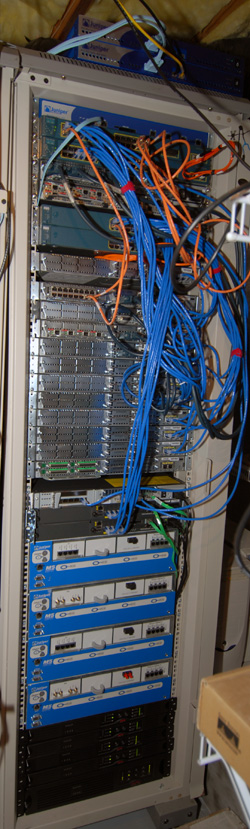 |
This is where most of the routers lie.
Up top: Rack: Around Back: Otherwise not
pictured - There are also a few different webcams set up at strategic places with various sensors to assist in providing security and environmental monitoring. All sorts of fun! |
As things continue to be interesting, I'm sure the lab will continue to grow in new and exciting ways... I have added to the Juniper lab (although pricey) over the past year as I prepared for my JNCIE lab exam. Things may rearrange a bit as I figure out how to rent out some lab access to recoup some of that money! I will likely rearrange things a bit as I move through the CCIE Voice lab. It's all in the name of fun though! And other than for the training that I do, this has made for a wonderful Proof of Concept lab for various consulting clients that I have! With the upgrades of the routers in Rack4, I can fully emulate the IPexpert/Proctorlabs setup as well, which makes course and lab development that much easier. It's always interesting trying to figure out the next best thing to do, or learn something new and exciting!
A lab of equipment is most certainly an investment, but hopefully one that can pay off for you well beyond your studying for the particular CCIE track that you may be working on. In the end, you may end up with a cluttered mess like I have! If anyone told me this is where I would be five years ago, I wouldn't have believed it! It can grow on you, just make sure you are the one in control! Whenever looking at this though, remember that this is certainly not something that just magically appeared with one giant purchase! It is an ever-growing environment, and what things I do for training, consulting or just learning will drive the direction that it goes. Whether adding or subtracting or just evolving along the way, one step at a time is the way it all happens!
Parting shots: My Desk

Now, perhaps you understand the reason behind the domain name! :)
Updated September 17, 2006